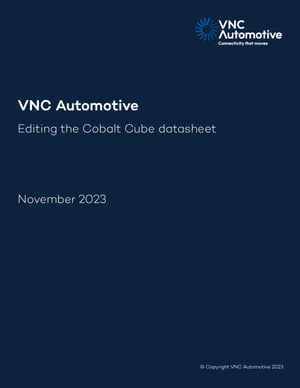Sales & Marketing Assets
Download our brand assets
On this page you will find VNC Automotive brand assets which you can use in your sales and marketing activities to promote Cobalt Cube. We recommend starting with our brand guidelines. If you have any questions about the assets available on this page, please contact the VNC Automotive marketing team by filling out the form below.
Logo files
Below, you will find our logo files, suitable for a variety of use cases in .PNG format. For use on screen (i.e. website, video, digital brochures) please use the RGB files. For print (i.e. physical brochures, flyers) please use the CMYK files.
If you require an alternative file type, or need further assistance with the use of our logo files, please contact the VNC Automotive marketing team by filling out the form below.
The VNC Automotive brand font family is called Campton, which is the font used on this page and across all our marketing assets. You will need to install this font on your device in order to add your contact details to the Cobalt Cube product datasheet which is available later on this page. The font files and a guide for installation have been provided below. If you have any questions about our font installation and usage, please reach out to the VNC Automotive marketing team by submitting the form below.
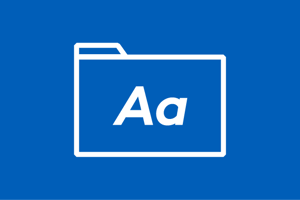

Cobalt Cube datasheet
Here you will find the Cobalt Cube product datasheet in various languages and paper sizes, with editable sections for adding your brand's logo and contact information, along with a guide on how to do this. Before editing these documents, you will need to have first installed the VNC Automotive brand font Campton to your device (see above).
If you have questions about setting up and printing these datasheets, or have alternative printing requirements, please reach out to the VNC Automotive marketing team by submitting the form below.
Print versions
Screen versions
Editing guide
Download the guide below to learn how to customise the Cobalt Cube datasheet with your own brand assets.